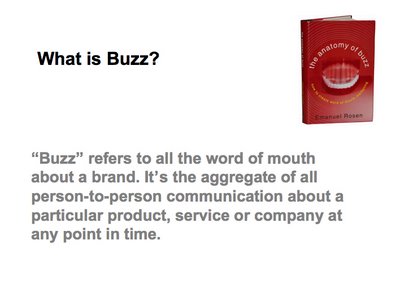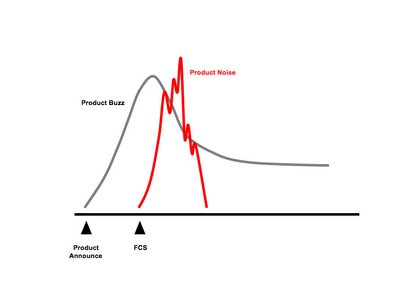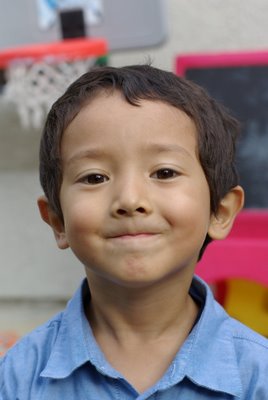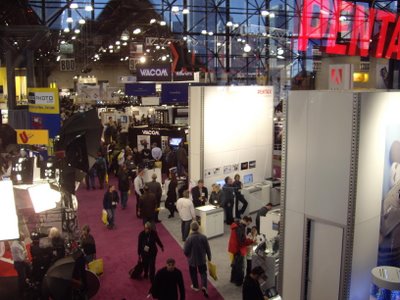Hisashi Tatamiya; photos copyright 2006 plusd.itmedia.co.jp
There have been numerous web articles in Japan that covered interviews with Pentax engineers about the K10D. Unfortunately, some of the key points have been "lost in translation". Therefore, I'm posting the actual comments or guidance Hisashi Tatamiya provided to journalists on their imaging goals in designing the K10D.
"With the K10D the PENTAX engineers felt is was important to maintain the highest possible image quality rather than using signal processing to reduce noise. They decided to keep the maximum amount of image information and to keep filtering of the image information to a minimum.
Once filtering is applied to an image to reduce noise, any artifacts of this processing are permanently embedded in the image. By minimizing noise filtering the final image obtains a more natural look, especially in the fine details, and does not deteriorate before the photographer makes their own adjustments. An over processed image losses image gradation and dynamic range and gives a rough look to the fine details.
By maintaining the maximum amount of the original data, PENTAX allows the photographer to apply their preferred method of image processing. This allows the photographer to imprint their artistic vision using their preferred work flow. PENTAX felt this was essential in a camera designed for advance photo enthusiasts.
PENTAX has designed the K10D to capture images true to the original setting and has decided to minimize the amount of image filtering. This results in images that have truer color rendition and a wider dynamic range approaching the results found with film cameras."